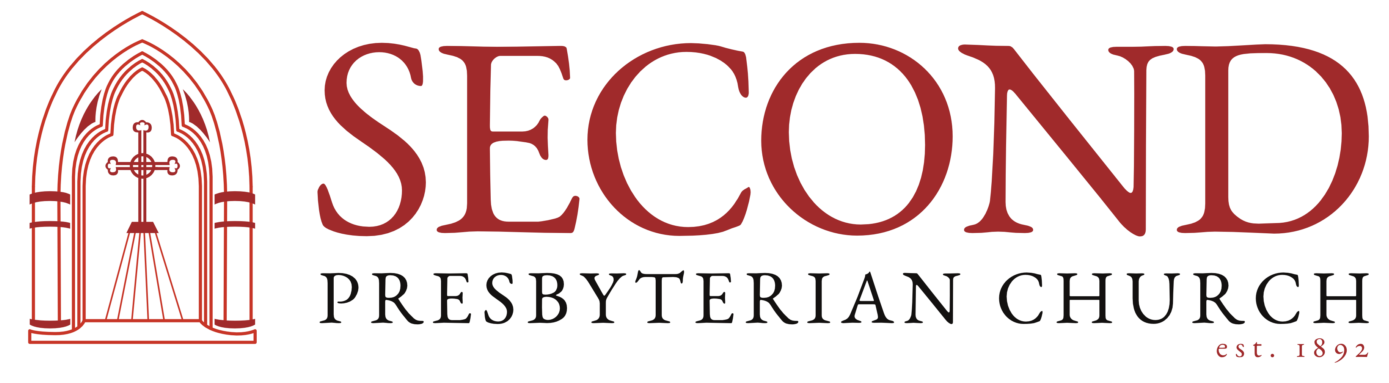This page is for church members looking to access their own profile and gain access to other resources for church members.
We use a system called Touchpoint as our church management software. Logging in, will allow you to do the following:
- Update your own contact information (as well as your family’s)
- View the church directory
- Give online, see your giving history, and print giving statements
- Access the weekly prayer guide
- See past communications from the church
If you are looking to login to the church volunteer management system, click here:
Login to Volunteer System Here
Second Pres also has a mobile app for Android and IOS. For more information about the app, click here.
Here is a brief description of how to do each of the above items:
Log in
Click the login link above. You will be redirected to the login page for the Second Pres Touchpoint system. Your username is the email address the church has on file for you. Members should have received an automated email from the church to set your password. If you haven’t received the email from the church or otherwise have difficulty logging in, please contact Nate Johnson for assistance. Once you’re logged in, you’ll be able to do the items listed below.
Update your contact information
Click the Personal tab and then click the edit button on the right-hand side of the screen. Once you’ve made your changes, be sure to click the Save Changes button at the top or bottom of the profile section.
View the Church Directory
Click the Resources tab, then click the Directories sub-tab. From there, click the link to the pictorial church directory.
Give Online
Click the Giving tab. From there, you’ll be able to see your complete giving history as well as click the Make a One Time Gift or Manage Recurring Giving to make additional contributions.
You can also click the Statements sub-tab to view or print your current or previous years’ giving statements. If you prefer to receive your end of the year contribution statement by email only, change the statement option to Electronic Only.
For more information on ways to give to Second, please visit the Giving Page.
Access the Weekly Prayer Guide
Click the Resources tab and then the Intercessor sub-tab. From there you can access the pdf of the recent weekly Intercessors.
See Past Communications From the Church
Click the Emails tab and then click the Received sub-tab. There you should see all the church-wide emails as well as emails from any of the groups you attend.